

Apple Business Connecti integreerimise väljakuulutamine
Lisateave →
Local SEO helps your business appear when nearby customers search for what you offer — like “Italian restaurant near me” or “coffee shop in Geneva.”
Now imagine you run five, ten, or fifty locations. Without structure, each store’s visibility depends on manual updates and inconsistent data. That’s where multi-location SEO and tools like Mobal come in.
With Mobal, you manage all your locations in one place, syncing updates across Google, Facebook, TripAdvisor, and more.
Running SEO for a single business is simple. Managing it for multiple locations is complex because:
That’s why businesses use Mobal’s local SEO software — it centralizes every listing and automates updates, reviews, and reporting.
A strong foundation starts with your website.
Each branch needs its own optimized page, for example:
Include:
Mobal helps you sync this data automatically across all your online profiles.
Create a “Find a Location” page linking to every store.
Mobal’s dynamic location feed can populate this automatically — saving developer time.
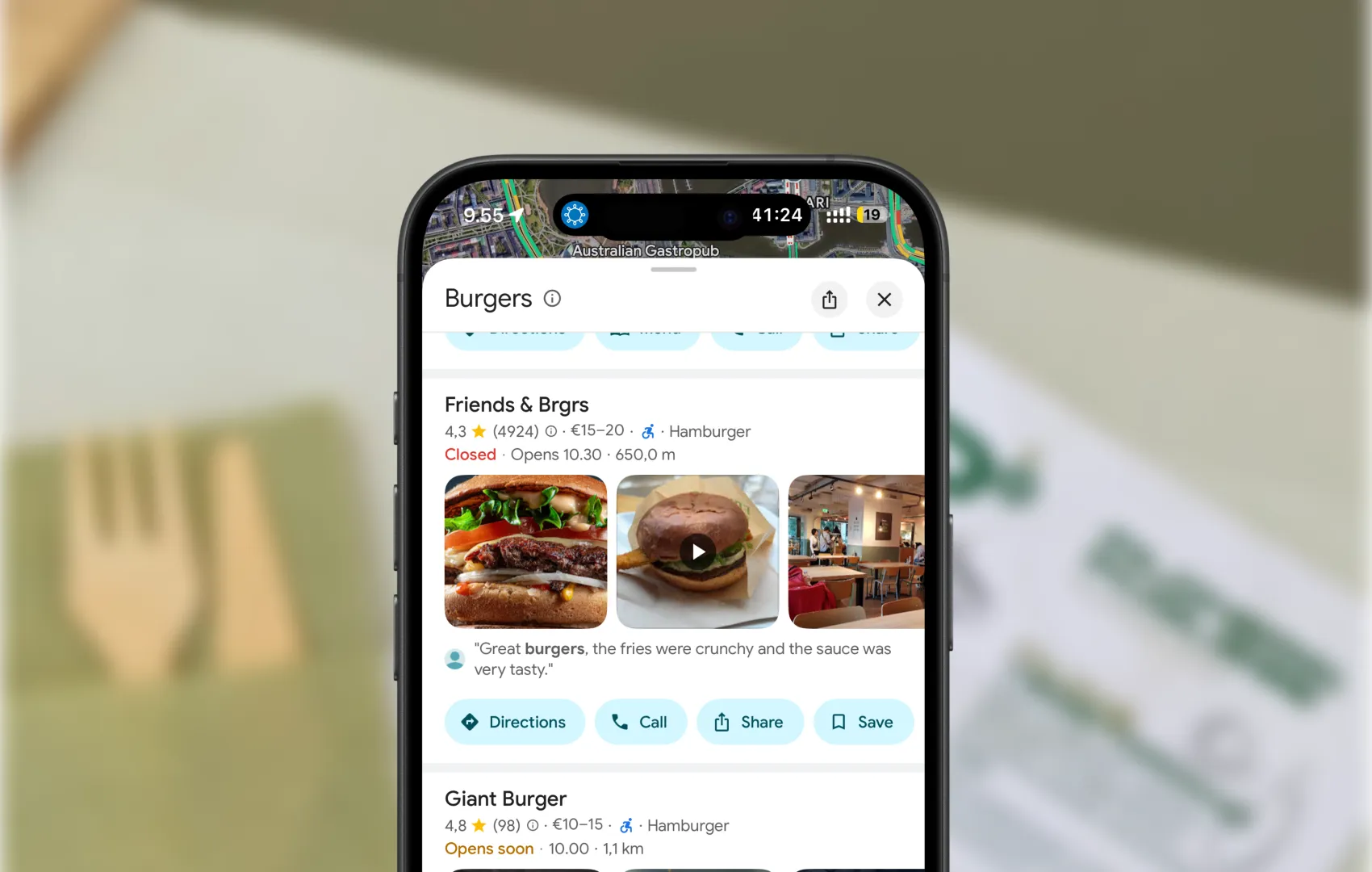
Your Google Business Profile is where most local discovery happens. Each location should have its own verified GBP.
Mobal connects all your Google profiles in one dashboard, so you can update hours, post offers, and manage reviews from one place.
Learn more about Google Business Profile management.
Your Name, Address, and Phone number (NAP) must be identical everywhere online. Even minor variations (like “St.” vs “Street”) can hurt local rankings.
Mobal automatically updates your NAP data across:
This ensures consistent business listings, which boosts trust and visibility.
Google rewards unique, localized content. Each page should sound authentic to that city.
Add:
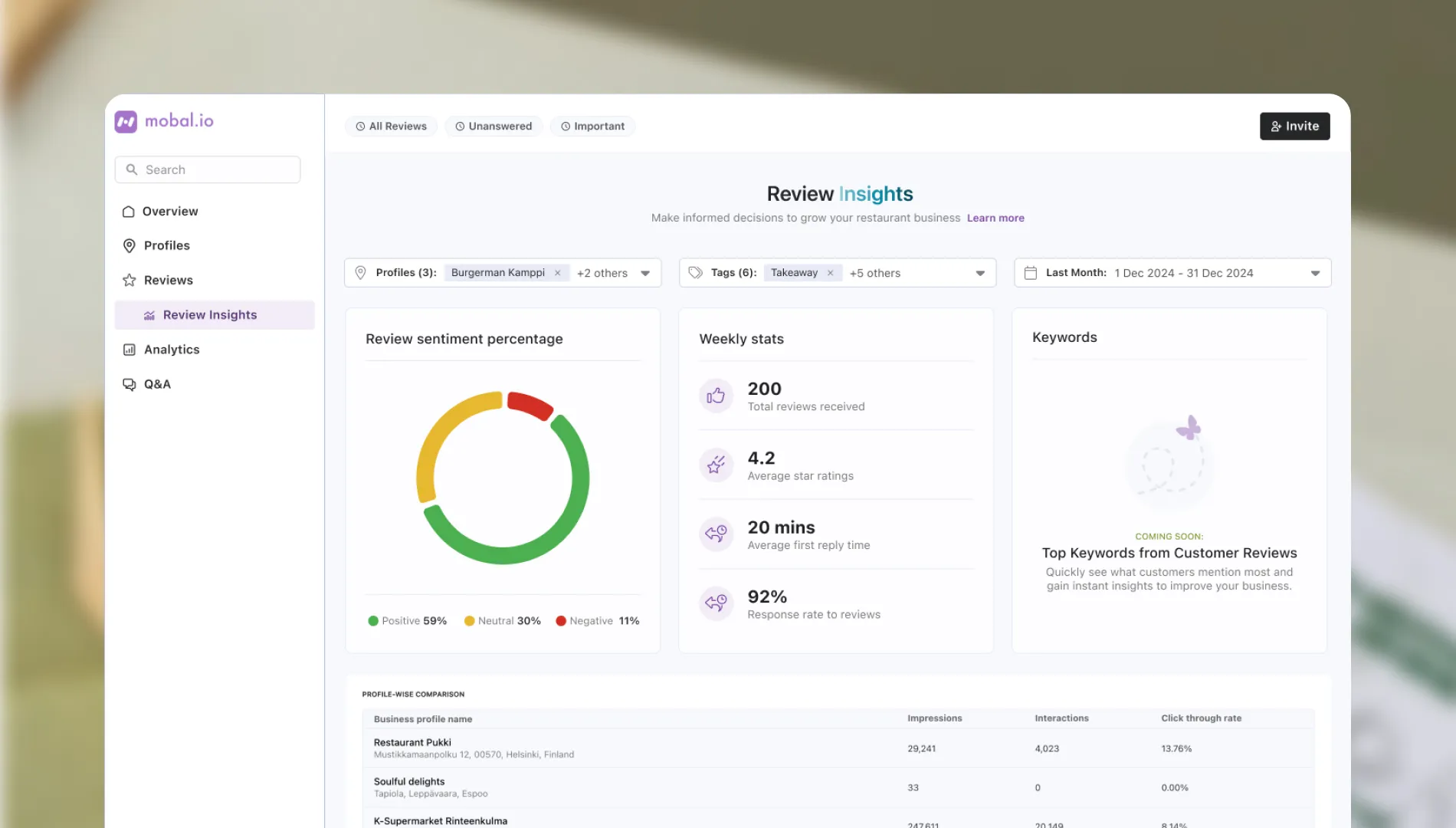
Reviews are critical for local SEO for multiple locations. They influence both visibility and conversion.
With Mobal’s review management software, you can:
Positive reviews boost your rankings — and Mobal helps you manage them effortlessly.
Local citations are mentions of your business on directories and websites (Yelp, Apple Maps, etc.).
They signal trust and location relevance.
Mobal automates this entire process: it distributes your business info across dozens of directories and updates them automatically whenever you change something.
No more spreadsheets. No more outdated hours.
Backlinks are a key local ranking factor. Build them by:
Use Mobal’s reporting to track where competitors earn citations and backlinks — and replicate their strategy.
To grow, you need visibility into each branch’s performance.
Track:
Mobal’s Local Performance Dashboard consolidates all this data in one place — giving you clarity across your network.
Schema markup helps Google understand each store as its own entity.
Include:
Mobal can generate and manage schema automatically, improving rich results and click-through rates.
Create content targeting each city — like “Best Brunch Spots in Zurich.” Link these back to your location pages.
Feature real customer reviews pulled from Mobal directly onto your pages.
Running Google Local Ads alongside organic SEO creates a powerful “double visibility” effect. Mobal’s ad integrations help manage both strategies together.
Without automation, managing 10+ locations is exhausting.
Mobal automates:
Everything stays up-to-date, instantly, everywhere.
Explore local SEO automation with Mobal.
Neglecting local SEO or relying on manual work can cause:
One incorrect listing can mean dozens of lost customers. Mobal ensures every location stays accurate, visible, and optimized.
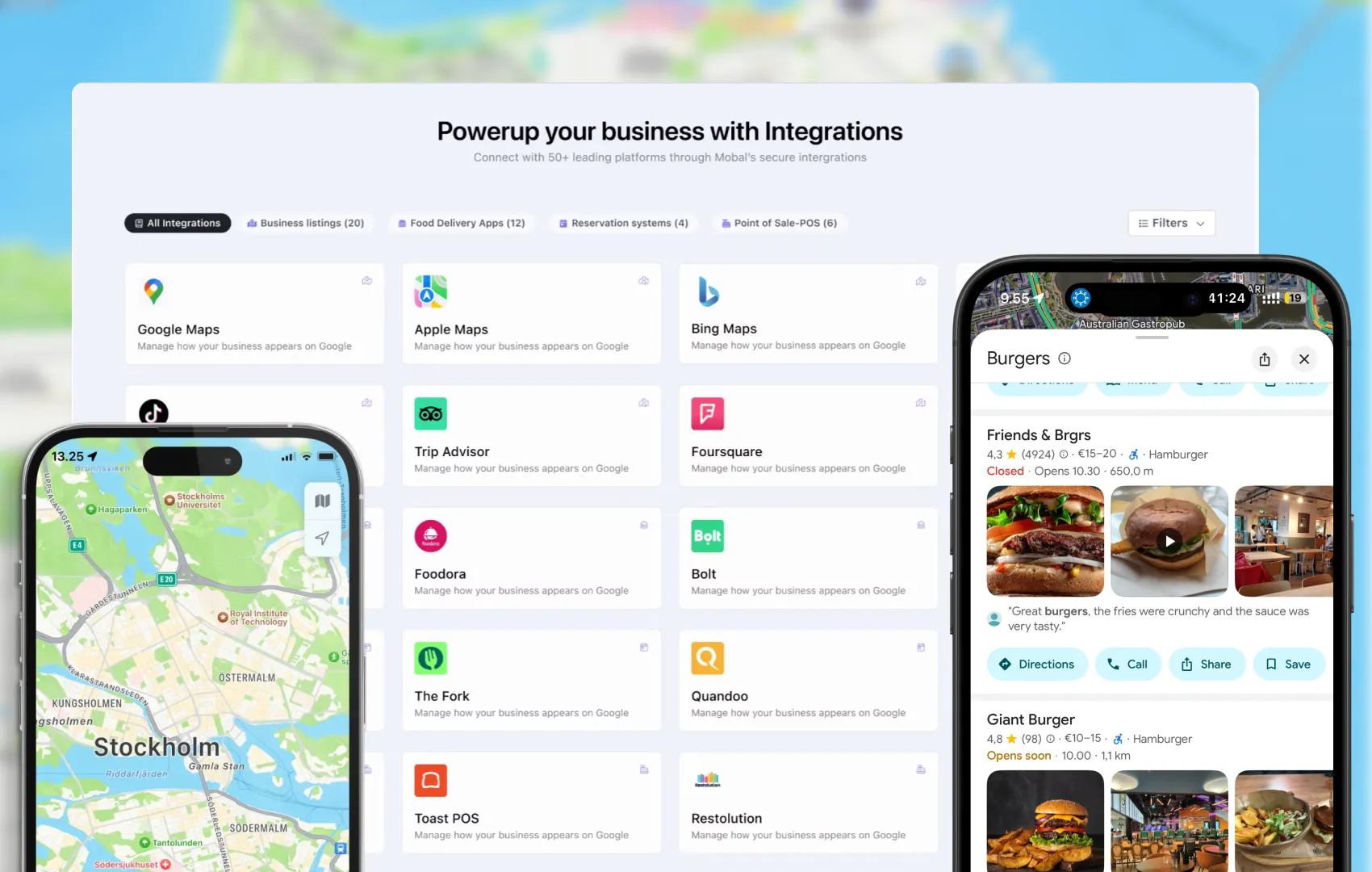
Doing local SEO for multiple locations doesn’t have to be complicated.
With Mobal, you can:
Ready to dominate local search city by city?
👉 Book a demo with Mobal and see how effortless multi-location SEO can be.