

Apple Business Connect -integroinnin julkistaminen
Lue lisää →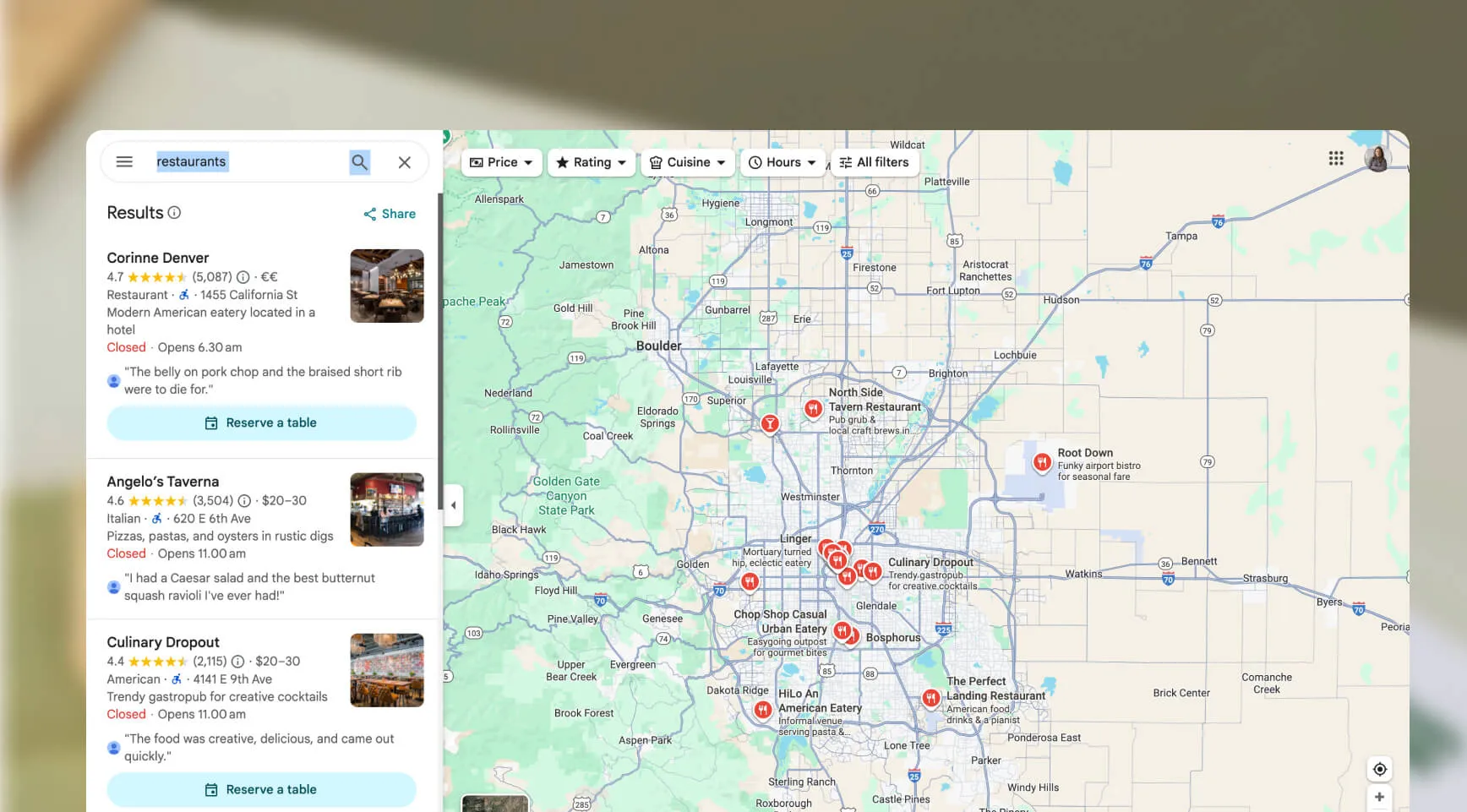
You know what’s frustrating for business owners? Pouring your heart into your business—only to find you’re invisible on Google Maps. You’re not alone. Every week, we hear from business owners who are baffled that their shop, café, clinic, or service just doesn’t show up when customers search.
Don’t worry: getting found on Google Maps doesn’t have to be a mystery. In fact, most issues are quick fixes once you know what to look for. We built this guide to walk you through the exact steps we use at Mobal to help thousands of businesses get discovered online.
If your business isn’t verified, Google won’t show it on Maps. Simple as that. Verification proves to Google (and your customers) that you’re legit.
How to fix it:
Pro tip: If you’ve moved or changed names, check for old or duplicate listings and claim them too.
Google wants to show accurate, up-to-date info. If your address, phone number, or business hours are missing or inconsistent, you might not show up.
Checklist:
Why it matters: Google cross-checks your info with other sites. Inconsistencies can hurt your visibility.
Just opened your doors? Sometimes it takes a few days—or even weeks—for Google to update its listings. If you’ve recently made changes, give it a little time.
What you can do:
If you serve customers at their location (think: plumbers, cleaners, mobile therapists), you might have set your business as a “service area.” Google still needs a real address for verification, even if you don’t want it public.
How to fix it:
If you’ve violated Google’s guidelines (even accidentally), your listing might be suspended. Common issues include keyword stuffing in your business name or using a PO Box as your address.
How to fix it:
Multiple listings for the same business can confuse Google (and your customers). This often happens if you’ve moved locations or changed your business name.
How to fix it:
Google looks at your website to confirm your business details. If your site doesn’t mention your location or services, it can hurt your visibility.
How to fix it:
Getting your business to show up on Google Maps shouldn’t feel like solving a puzzle. At Mobal, we make it simple for you to get found—everywhere your customers are searching.
With Mobal, you don’t have to juggle multiple platforms or worry about missing details. Our platform lets you:
Getting your business on Google Maps isn’t just a one-time task—it’s an ongoing process. Keep your information updated, respond to reviews, and stay active on your profile. If you want a shortcut to better visibility, Mobal can help you manage your listings across Google, Apple Maps, Facebook, and more—all from one place. Ready to get found? Let’s talk.
Still stuck?
Drop us a message. We’re here to help you get your business on the map—literally and figuratively.
Written by the Mobal Team—your partners in local business growth.